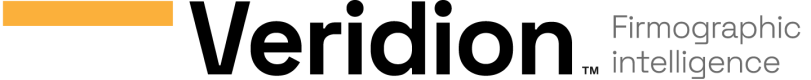⭐ ScoutPro Best Practices
In this guide, we’ll share proven techniques and workflows to help you get the most out of ScoutPro—so every search is fast, precise, and repeatable.
1. Working with Saved Templates & Lists
-
Create & Name with Purpose
After refining your filters in Preview, click Save Template. Use a clear, descriptive title (e.g. “EMEA Cabinet Sheets V1”, “BMS Assemblies – Strict”) so you—and your teammates—always know exactly what criteria you used. -
Organize by Project or Use Case
Group templates in ScoutPro projects or folders by key themes (Battery Systems, Packaging Labor, Cabinet Sheets). This structure helps new users onboard quickly and keeps your library tidy. -
Version Control
Instead of overwriting an existing template, duplicate it and append a version suffix (V2, V3). Preserve historical runs for auditing, A/B testing, and rollback if needed. -
Leverage Saved Lists for Collaboration
Add your top suppliers to a Saved List, then Export CSV or invite colleagues into your ScoutPro project. Include a short note on why each supplier was selected to speed up internal reviews. -
Verify Access & Permissions
If you don’t see Templates or Saved Lists in the sidebar, contact your Veridion administrator or sales rep to confirm your role and usage tier.
2. Keyword & Tag Best Practices
-
Separate Your Keyword Categories
- Product Attributes: Materials, certifications, form factors (e.g., stainless steel, IP67-rated, blade enclosure).
- Company-Level Tags: Industry, geography, compliance (e.g., off-highway, EU based, ISO 9001).
-
Exclude Common Noise Early
Identify the top 3–5 false-positive tags or keywords from your last run (e.g., welding, plasma cutting, powder coatings) and add them to an exclusion block at strictness 2. -
Validate in Preview Charts
Always toggle Preview Results before running a full search. Inspect the Industry Tags and Geography charts: if unexpected clusters appear, add or adjust your exclude terms until the chart aligns with your target profile. -
Maintain a Shared Keyword Library
Encourage your power users to contribute new terms and exclusions to a shared document or project folder. Regularly review and update this library as your sourcing needs evolve.
3. Workflow Tips & Time Savings
-
Template-First Approach:
Start every new campaign by cloning a related template. You’ll skip the “from-scratch” setup and get to results in under 5 minutes. -
Batch Exports for Reporting:
Use Saved Lists to generate weekly CSV snapshots—ideal for QBRs, scorecards, and executive dashboards. -
Align with Business Calendars:
Schedule reminder tasks (e.g., via your calendar or Slack) to revisit key templates before each sourcing cycle, ensuring you’re always using fresh data.
Updated 7 months ago
Ready to troubleshoot common issues and get quick answers? Jump to our FAQ & Troubleshooting section for solutions to zero-hit, over-hit, and permission questions—so nothing slows down your sourcing.