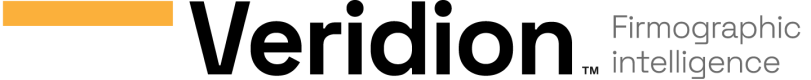The Company NAICS code (company_naics_code) filter enables the discovery of companies based on their 2022 NAICS (North American Industry Classification System) primary and/or secondary code.
Reference
The North American Industry Classification System (NAICS) uses codes of up to six digits to classify businesses according to the type of economic activity in which they are engaged. The hierarchical structure of NAICS codes, with increasing levels of detail from left to right, allows for flexibility in data analysis and reporting.
Search modes
Wildcard match
The wildcard match is useful when you want to target companies belonging to a sector (first 2 digits) or sub-sector (first 4 digits) in the NAICS taxonomy, instead of narrowing down to the industry level (complete 6-digit code).
This match strategy allows you to input either the first 2 digits, the first 4 digits, or the full 6-digit NAICS code In the value field.
In the example below, the filter retrieves all companies with a NAICS code having either the first four digits "2111" or the first two digits "32" (Note that the "value" is set as an array with two values / parts of NAICS code string to match).
{
"attribute": "company_naics_code",
"relation": "in",
"value": ["2111", "32"]
}
Note
All search modes support "wildcard" NAICS code(s) search.
Exact match
Searches for companies with a specific NAICS code. The value parameter supports the use of wildcards (see Wildcard search).
In the example below, the filter retrieves all companies with the exact primary NAICS code of "211120" ("Crude Petroleum Extraction").
{
"attribute": "company_naics_code",
"relation": "equals",
"value": "211120"
}
Multiple exact match
Searches for companies using a list of NAICS codes. The value parameter supports the use of wildcards (see Wildcard search).
In the example below, the filter retrieves all companies with the exact primary NAICS codes of "211120" and "522210".
{
"attribute": "company_naics_code",
"relation": "in",
"value": ["211120","522210"]
}
Exclude codes
To exclude specific NAICS codes from your results, use the corresponding not_equals and not_in values in the relation parameter. The value parameter supports the use of wildcards (see Wildcard search).
For example, the filter below will search for companies that do not have their NAICS code starting with "32" or "2111" (see Wildcard search) , or "522210" specifically:
{
"attribute": "company_naics_code",
"relation": "not_in",
"value": ["32", "2111", "522210"]
}
Strictness level
Note
By default, the API will search for both the company's primary and secondary NAICS codes ( default
strictness: 3)
You can control this behavior by providing a "strictness" parameter, which can be set to one of three values:
- strictness:
1- will search only the primary NAICS code. - strictness:
2- will search only the secondary NAICS codes. - strictness:
3- will search both the primary and secondary NAICS codes.
In the example below, the filter will return all the companies that have the "211120" or "522210" as their secondary NAICS code.
{
"attribute": "company_naics_code",
"relation": "in",
"value": ["211120","522210"],
"strictness": 2
}
Reference
To view all available filter relations and accepted types, please check the Filter Relations section.